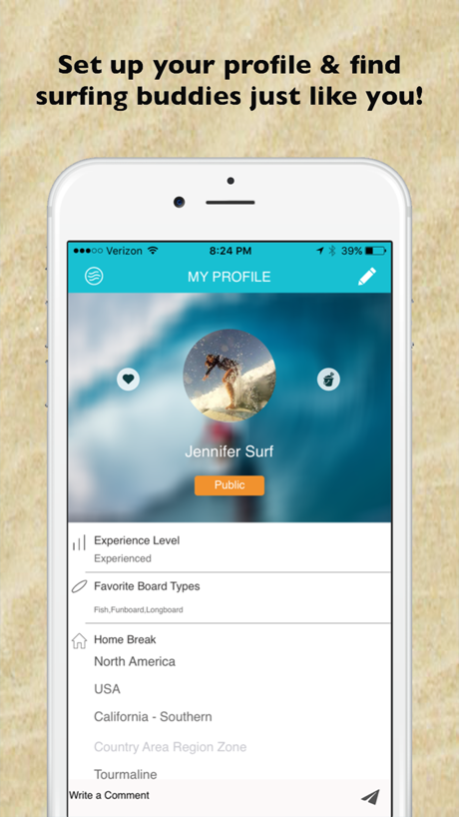da Surf Engine 1.2
Continue to app
Free Version
Publisher Description
The premiere search engine to discover your perfect waves & surf buddies! Select from up to 29 surf break wave criteria at over 8,000+ surf spots nearby you and around the world.
Search by surf style: Find surf breaks that are best for your experience level and board type
Find surf spots by wave characteristics and environmental conditions: Select spots by wave quality, surf’s up dependability, wave direction, wave type, wave bottom, wave motion/power, wave length, wave height, good swell/wind direction, best tide position/movement, crowd level, and hazards.
Perfect for surf travel planning:
Search by seasonality - best surf months, wetsuit types needed, weather/water temperature averages during month of travel
Locate surf spots nearby you and by continent and country areas
Create your sand bucket list of surf spots to visit to keep track of your surf travel dreams!
Favorite spots nearby you and then search for the best spots to surf each day, based on the current wave/wind direction and tide
So much more than a surf map, surf guide or atlas, everything below is at your fingertips on the surf detail pages:
Wave/surf break stats in a quick and easy to read format
Link out to current conditions on Surfline and forecasts on Magic Seaweed where available
Link out to pictures, videos, and other websites with more info
Get directions to surf spots with available location data, not all spots have it, as sometimes the adventure is finding the surf break that you've discovered and saved to your sand bucket list.
Leave personal notes you can refer back to, such as how to get there and other things you might want to do while surfing that spot.
Leave public comments to give your personal review of the surf spot and tips for other surfers that are traveling nearby, perhaps a local restaurant recommendation or tips about surfing the spot.
Last but not least, find your perfect surf buddies and plan a surf trip! Search for surf buddies based on your surf style preferences and make friends nearby and around the world.
Information for the app was gathered from over 6 months of research from various surf guides, surf/weather websites, and surf apps. The information is directional and should be used as a jumping off point to find your perfect waves. For example, even if a wave says it’s for beginners, the conditions on any given day should be considered before heading out. Have fun! Discover, Surf, Explore - we hope this app fuels your surfing stoke!
Note : "Continued use of GPS running in the background can dramatically decrease battery life."
Oct 31, 2017
Version 1.2
This app has been updated by Apple to display the Apple Watch app icon.
- Bug fixes
- Performance improvements
- Spot search fine tune.
About da Surf Engine
da Surf Engine is a free app for iOS published in the Health & Nutrition list of apps, part of Home & Hobby.
The company that develops da Surf Engine is Jennifer Curless. The latest version released by its developer is 1.2.
To install da Surf Engine on your iOS device, just click the green Continue To App button above to start the installation process. The app is listed on our website since 2017-10-31 and was downloaded 1 times. We have already checked if the download link is safe, however for your own protection we recommend that you scan the downloaded app with your antivirus. Your antivirus may detect the da Surf Engine as malware if the download link is broken.
How to install da Surf Engine on your iOS device:
- Click on the Continue To App button on our website. This will redirect you to the App Store.
- Once the da Surf Engine is shown in the iTunes listing of your iOS device, you can start its download and installation. Tap on the GET button to the right of the app to start downloading it.
- If you are not logged-in the iOS appstore app, you'll be prompted for your your Apple ID and/or password.
- After da Surf Engine is downloaded, you'll see an INSTALL button to the right. Tap on it to start the actual installation of the iOS app.
- Once installation is finished you can tap on the OPEN button to start it. Its icon will also be added to your device home screen.